-

数据库
站-
热门城市 全国站>
-
其他省市
-
-

 400-636-0069
400-636-0069
 小标
2019-03-06
来源 :
阅读 1167
评论 0
小标
2019-03-06
来源 :
阅读 1167
评论 0
摘要:本文主要向大家介绍了MySQL数据库之javaweb中mysql数据库连接方法 ,通过具体的内容向大家展现,希望对大家学习MySQL数据库有所帮助。
本文主要向大家介绍了MySQL数据库之javaweb中mysql数据库连接方法 ,通过具体的内容向大家展现,希望对大家学习MySQL数据库有所帮助。
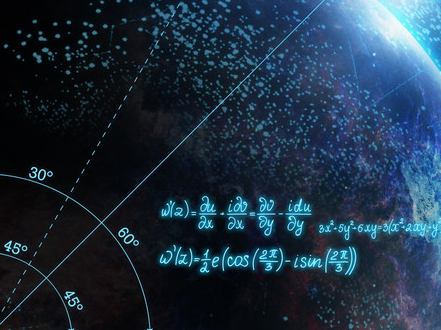
一、直接连接,不封装到工具类中,主要步骤:
先导包:mysql-connector-java-5.0.8-bin.jar(点击跳转到下载界面),放在WebRoot/WEB-INF/lib/下
1.加载驱动//com.MySQL.jdbc.Driver
2.获取连接 Connection对象
3.获取用于向数据库发送SQL的Statement对象
4.执行sql,获取数据,解析数据
5.关闭连接,释放资源
1 2 3 4 5 6 7 8 9 10 11 12 13 14 15 16 17 18 19 20 21 22 23 24 25 26 27 28 29 30 31 32 33 34 35 36 37 38 39 40 41 42 43 44 45 46 47 48 49 50 51 52 53 54 55 56 57 58 59 60 61 62 63 64 65 66 67 68 69 70 71 72 73 |
|
1 2 3 4 5 6 7 8 9 10 11 12 13 14 15 16 17 18 19 20 21 22 23 24 25 26 27 28 29 30 31 32 33 34 35 36 37 38 39 40 41 42 43 44 45 46 47 48 49 50 51 52 53 54 55 56 57 58 59 60 61 62 63 64 65 66 67 68 69 70 71 72 73 74 |
|
二、将数据库连接封装成一个工具类
这样做的好处是,在实际开发中,就能做到,改一处即可修改全局。
1.建一个名为db.properties的配置文件,放于src/
1 2 3 4 |
|
2.工具类:
本文由职坐标整理并发布,希望对同学们学习MySQL有所帮助,更多内容请关注职坐标数据库MySQL数据库频道!
 喜欢 | 0
喜欢 | 0
 不喜欢 | 0
不喜欢 | 0
您输入的评论内容中包含违禁敏感词
我知道了

请输入正确的手机号码
请输入正确的验证码
您今天的短信下发次数太多了,明天再试试吧!
我们会在第一时间安排职业规划师联系您!
您也可以联系我们的职业规划师咨询:

版权所有 职坐标-一站式IT培训就业服务领导者 沪ICP备13042190号-4
上海海同信息科技有限公司 Copyright ©2015 www.zhizuobiao.com,All Rights Reserved.
 沪公网安备 31011502005948号
沪公网安备 31011502005948号