-

数据库
站-
热门城市 全国站>
-
其他省市
-
-

 400-636-0069
400-636-0069
 小标
2019-05-13
来源 :
阅读 2540
评论 0
小标
2019-05-13
来源 :
阅读 2540
评论 0
摘要:本文主要向大家介绍了MySQL数据库之利用Prometheus和Grafana监控MySQL,通过具体的内容向大家展示,希望对大家学习C/C++知识点有所帮助。
本文主要向大家介绍了MySQL数据库之利用Prometheus和Grafana监控MySQL,通过具体的内容向大家展示,希望对大家学习C/C++知识点有所帮助。
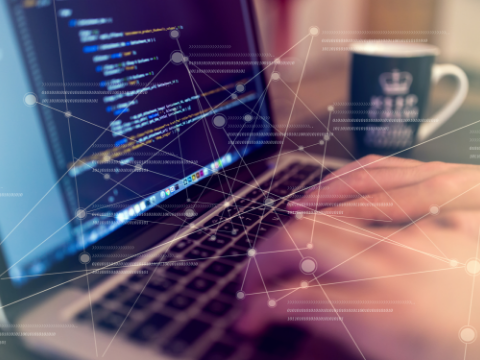
一、 Prometheus 是一个开源的服务监控系统和时间序列数据库。:
官方GitHub地址为:https://github.com/prometheus/prometheus
官方地址:https://prometheus.io/
官方拓扑图如下
特性:
高维度数据模型
自定义查询语言
可视化数据展示
高效的存储策略
易于运维
提供各种客户端开发库
警告和报警
数据导出
二、安装Prometheus(服务器环境为Centos7.2,本实验服务端跟被监控MySQL在同一台服务器)
前提条件请关闭SELinux与Firewalld(centos6 为iptables)
下载安装prometheus $ wget https://github.com/prometheus/prometheus/releases/download/v1.7.1/prometheus-1.7.1.linux-amd64.tar.gz $ mkdir /opt/prometheus $ tar zxf prometheus-1.7.1.linux-amd64.tar.gz -C /opt/prometheus --strip-components=1 编辑配置prometheus.yml文件,内容如下: global: scrape_interval: 15s evaluation_interval: 15s external_labels: monitor: 'codelab-monitor' rule_files: scrape_configs: - job_name: 'prometheus' static_configs: - targets: ['192.168.1.199:9090'] - job_name: linux static_configs: - targets: ['192.168.1.199:9100'] labels: instance: db1 - job_name: mysql static_configs: - targets: ['192.168.1.199:9104'] labels: instance: db1 后台启动prometheus nohup /opt/prometheus/prometheus -config.file=prometheus.yml & tail -200f nohup.out time=""2017-06-12T11:51:16+08:00"" level=info msg=""Starting prometheus (version=1.7.0, branch=master, revision=bfa37c8ee39d11078662dce16c162a61dccf616c)"" source=""main.go:88"" time=""2017-06-12T11:51:16+08:00"" level=info msg=""Build context (go=go1.8.3, user=root@7a6329cc02bb, date=20170607-09:43:48)"" source=""main.go:89"" time=""2017-06-12T11:51:16+08:00"" level=info msg=""Host details (Linux 3.10.0-327.el7.x86_64 #1 SMP Thu Nov 19 22:10:57 UTC 2015 x86_64 monitor (none))"" source=""main.go:90"" time=""2017-06-12T11:51:16+08:00"" level=info msg=""Loading configuration file prometheus.yml"" source=""main.go:252"" time=""2017-06-12T11:51:16+08:00"" level=info msg=""Loading series map and head chunks..."" source=""storage.go:428"" time=""2017-06-12T11:51:16+08:00"" level=info msg=""2200 series loaded."" source=""storage.go:439"" time=""2017-06-12T11:51:16+08:00"" level=info msg="" source=""web.go:259""
Prometheus提供一个内置的web界面。我们可以通过//192.168.1。199:9090访问
在 Status -> Targets 页面下,我们可以看到我们配置的两个Target,它们的 State
三、接下来我们安装client客户端
1、安装client $ wget https://github.com/prometheus/node_exporter/releases/download/v0.14.0/node_exporter-0.14.0.linux-amd64.tar.gz $ wget https://github.com/prometheus/mysqld_exporter/releases/download/v0.10.0/mysqld_exporter-0.10.0.linux-amd64.tar.gz $ mkdir /opt/prometheus_exporters $ tar zxf node_exporter-0.14.0.linux-amd64.tar.gz -C /opt/prometheus_exporters --strip-components=1 && tar zxf mysqld_exporter-0.10.0.linux-amd64.tar.gz -C /opt/prometheus_exporters --strip-components=1 2、启动os监控client nohup /opt/prometheus_exporters/node_exporter & tail -200f nohup.out time=""2017-06-12T11:28:52+08:00"" level=info msg="" - hwmon"" source=""node_exporter.go:162"" time=""2017-06-12T11:28:52+08:00"" level=info msg="" - netstat"" source=""node_exporter.go:162"" time=""2017-06-12T11:28:52+08:00"" level=info msg="" - stat"" source=""node_exporter.go:162"" time=""2017-06-12T11:28:52+08:00"" level=info msg="" - vmstat"" source=""node_exporter.go:162"" time=""2017-06-12T11:28:52+08:00"" level=info source=""node_exporter.go:186"" 3、mysqld_exporter需要连接到MySQL,需要授权 mysql> GRANT REPLICATION CLIENT, PROCESS ON *.* TO 'monitor'@'localhost' identified by 'test123'; mysql> GRANT SELECT ON performance_schema.* TO 'monitor'@'localhost'; 4、创建 .my.cnf 文件并运行mysqld_exporter [root@monitor prometheus_exporters]# cat .my.cnf [client] user=monitor password=test123 [root@monitor prometheus_exporters]# export DATA_SOURCE_NAME=""monitor:test123@(monitor:3306)/"" #####(monitor:3306)/此monitor为主机名 启动mysqld_exporter nohup /opt/prometheus_exporters/mysqld_exporter -config.my-cnf="".my.cnf"" & tail -200f nohup.out time=""2017-06-12T11:30:07+08:00"" level=info msg=""Starting mysqld_exporter (version=0.10.0, branch=master, revision=80680068f15474f87847c8ee8f18a2939a26196a)"" source=""mysqld_exporter.go:460"" time=""2017-06-12T11:30:07+08:00"" level=info msg=""Build context (go=go1.8.1, user=root@3b0154cd9e8e, date=20170425-11:24:12)"" source=""mysqld_exporter.go:461"" time=""2017-06-12T11:30:08+08:00"" level=info msg="" source=""mysqld_exporter.go:479""
我们回到192.168.1.199:9090,可以看到
Status -> Targets 页面
四、安装和运行Grafana
1、安装Grafana #wget https://s3-us-west-2.amazonaws.com/grafana-releases/release/grafana-4.3.2-1.x86_64.rpm #yum localinstall grafana-4.3.2-1.x86_64.rpm 替换grafana的dashboards Grafana 并没有太多的配置好的图表模板,除了 Percona 开源的一些外,很多需要自行配置。 下载dashboards(https://github.com/percona/grafana-dashboards) git clone https://github.com/percona/grafana-dashboards.git cp -r grafana-dashboards/dashboards /var/lib/grafana/ 2、编辑配置文件 /etc/grafana/grafana.ini ,修改 dashboards.json 段落下两个参数的值: [dashboards.json] enabled = true path = /var/lib/grafana/dashboards 2、运行 Grafana systemctl start grafana-server # [root@monitor prometheus_exporters]# ps aux |grep grafana root 3211 0.0 0.0 112664 972 pts/1 S+ 11:40 0:00 grep --color=auto grafana grafana 21241 0.3 0.8 805720 39620 ? Ssl 6月12 4:42 /usr/sbin/grafana-server --config=/etc/grafana/grafana.ini --pidfile= cfg:default.paths.logs=/var/log/grafana cfg:default.paths.data=/var/lib/grafana cfg:default.paths.plugins=/var/lib/grafana/plugins
我们可通过 //192.168.1.199:3000 访问Grafana网页界面(缺省的帐号/密码为admin/admin):
登录并设置数据源
至此大功告成
我们可以看到os与数据库监控数据了
本文由职坐标整理并发布,希望对同学们学习MySQL有所帮助,更多内容请关注职坐标数据库MySQL数据库频道!
 喜欢 | 0
喜欢 | 0
 不喜欢 | 0
不喜欢 | 0
您输入的评论内容中包含违禁敏感词
我知道了

请输入正确的手机号码
请输入正确的验证码
您今天的短信下发次数太多了,明天再试试吧!
我们会在第一时间安排职业规划师联系您!
您也可以联系我们的职业规划师咨询:

版权所有 职坐标-一站式IT培训就业服务领导者 沪ICP备13042190号-4
上海海同信息科技有限公司 Copyright ©2015 www.zhizuobiao.com,All Rights Reserved.
 沪公网安备 31011502005948号
沪公网安备 31011502005948号